
How do I use LTC Trend Tracker as an Assisted Living?
-
Register
- Prices available after logging in

How to Register in ahcancalED
Easy as 1, 2, 3 !
| Step 1 
| Go to the ahcancalED site at https://educate.ahcancal.org/and log in using the orange button in the upper left hand corner. Use your usual user name and password that you would use for LTC Trend Tracker or the AHCA NCAL website. Don’t have one or can’t remember? Click the log in button and follow the directions found under the search button that reads-“If you need help retrieving your Username or Password, click here”. *Please note* you must add your member facility name to your login Once you are in and can see your name in the upper left hand corner, you are ready to go. |
| Step 2 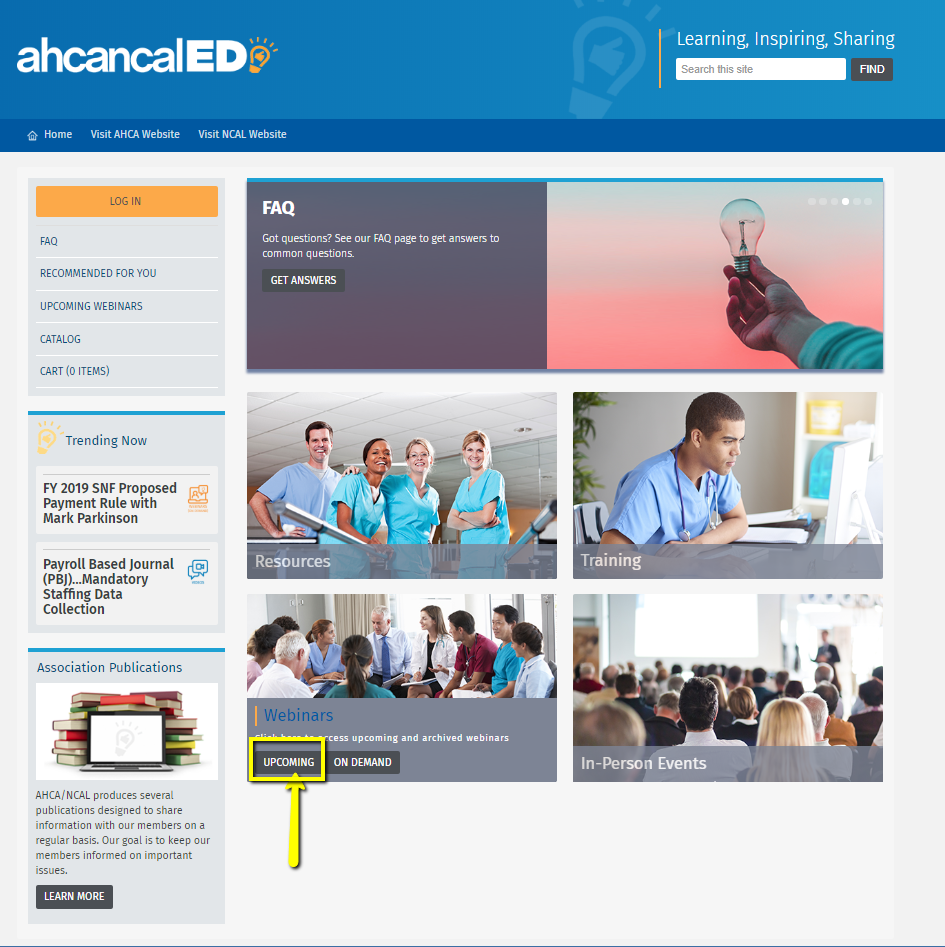
| From the home page click on a category (Resources, Training, Webinars or Trending Now) For this demonstration, let’s try hovering over Webinars until upcoming webinars displays. Under “upcoming webinars” go to a product in which you are interested. Click on the title. You’ll be redirected to the site where you can register for the product. This allows you to view the overview, handouts or resources associated with that product. |
| Step 3 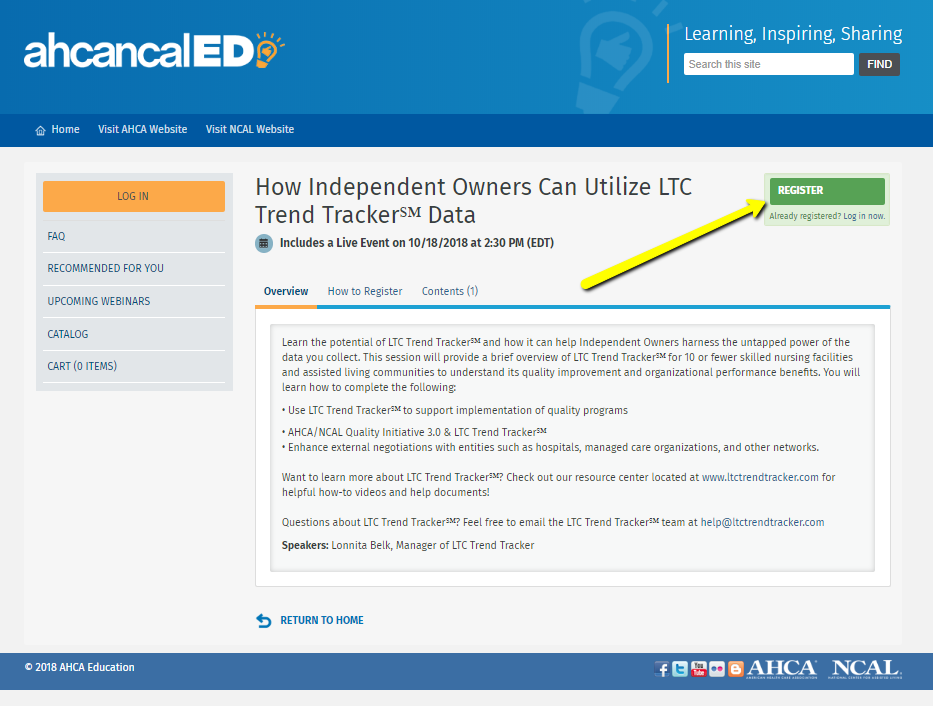
| Almost there! Click the green “register” button. Fill out the registration details and voila! The products are yours to use indefinitely and can be found in your dashboard. FYI: after registering, you will be automatically notified when the recording of the webinar is ready. Need further help? Email us at educate@ahca.org We’ll walk you through it. |
General Description:
Learn how to use LTC Trend Tracker as one of your tools for Quality Improvement. In these videos, you will learn how to utilize and modify the assisted living dashboard, customize the assisted living quality measures report, and upload assisted living data.
Learning Objectives:
- Learn how to utilize and customize the assisted living dashboard
- Learn how to customize and run an assisted living quality measures report
- Understand the measures and upload data
Speaker:
Lindsay Schwartz, Ph.D., Associate Vice President, Workforce & Quality Improvement, NCAL
© 2022 American Health Care Association. All rights reserved.
All How do I use LTC Trend Tracker as an Assisted Living? materials subject to this copyright may be photocopied or distributed for the purpose of nonprofit or educational advancement. The use, photocopying, and distribution for commercial purposes of any of these materials is expressly prohibited without the prior written permission of American Health Care Association.
